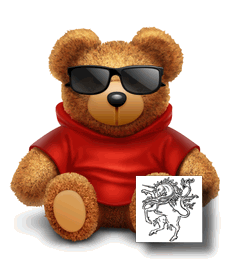November 4, 2024, 1:26 pm

Most of our existing Windows computers were seriously offended when their Windows 10 installations told them that they were unsuitable for upgrades. Windows 11 requires several hardware elements that weren’t included in computers until relatively recently, and an officially approved processor.
Windows 11 would have those older machines disposed of and replaced with shinier toys.
The hardware requirements of Windows 11 ostensibly make it a more secure environment. The degree of its enhanced security is somewhat theoretical, however. If you feel that you rather than Microsoft should be the final arbiter of your system security, you might take comfort in knowing that Windows’ pronouncement on the worthiness of your current computer is far from absolute.
You can sneak around its wall and install Windows 11 with relatively little work.
Continue reading ‘Upgrading To Windows 11 On An Unsupported Computer’ »
July 5, 2023, 7:52 pm
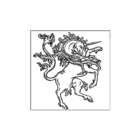 Windows Smart Screen is a security feature of recent releases of Windows. It attempts to alert you to potentially dangerous downloaded software by… well, mostly by creative guessing.
Windows Smart Screen is a security feature of recent releases of Windows. It attempts to alert you to potentially dangerous downloaded software by… well, mostly by creative guessing.
According to Microsoft’s web page that explains Smart Screen, the Smart Screen logic determines if a downloaded application is dangerous by “checking downloaded files against a list of files that are well known and downloaded frequently. If the file isn’t on that list, Microsoft Defender Smart Screen shows a warning, advising caution.”
Continue reading ‘Disabling Windows Smart Screen for Downloads’ »
July 5, 2023, 10:04 am
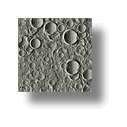 Software that’s distributed over the Internet is traditionally “signed” using a “code signing certificate.” A code signing certificate allows an authority ostensibly worthy of trust to vouch for whoever is distributing the software in question.
Software that’s distributed over the Internet is traditionally “signed” using a “code signing certificate.” A code signing certificate allows an authority ostensibly worthy of trust to vouch for whoever is distributing the software in question.
At least, that’s how it’s supposed to work.
In reality, signing distributed software with a code signing certificate doesn’t do a lot beyond suppressing the scary messages that some web browsers and / or Windows might display when you download or install software. Absent a signing certificate, you might see a message to the effect that the publisher of the software in question could not be verified. There’s an example below.
Continue reading ‘Installing an Alchemy Mindworks Trusted Certificate’ »
September 17, 2021, 9:17 pm
 The current editions of Alchemy Mindworks’ software – beginning with version 12 – are available in 32- and 64-bit editions, and as we’ll get to later in this section, if you’ve registered a license for the current release of Graphic Workshop you’re welcome to install either – or both on the same computer.
The current editions of Alchemy Mindworks’ software – beginning with version 12 – are available in 32- and 64-bit editions, and as we’ll get to later in this section, if you’ve registered a license for the current release of Graphic Workshop you’re welcome to install either – or both on the same computer.
For most users of our software, the 64-bit editions will prove to be quicker and more capable. Should you find yourself in a hurry, you can stop reading this post now.
Continue reading ‘Architecture – 32- and 64-Bit Software’ »
September 27, 2020, 6:53 pm
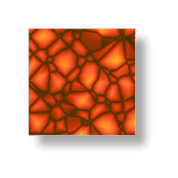 The Windows Defender application that installs with Windows 10 is an estimable security application, with a rigorously-maintained database of threats. That it costs nothing to use has a lot to be said for it as well. Like most security software, however, it likes to wander into the insanely-paranoid section of the theater from time to time.
The Windows Defender application that installs with Windows 10 is an estimable security application, with a rigorously-maintained database of threats. That it costs nothing to use has a lot to be said for it as well. Like most security software, however, it likes to wander into the insanely-paranoid section of the theater from time to time.
Left to its own devices, Windows Defender will avail your computer of a laudable degree of protection from malware and other intrusions by cybercretins. It can also substantially reduce the usefulness of the system it’s running on.
One of the more questionable features of Windows Defender is its real time protection. Real time protection scans every file that arrives on your computer – in real time, as its name implies – to defend you against invading e-mail attachments, venomous downloads and malicious web browser plugins, among many other things.
Continue reading ‘Windows Speedup: Disabling Defender’s Real Time Protection’ »
January 20, 2020, 8:39 pm
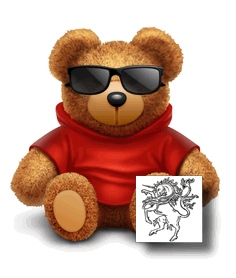 The GIF format – the animation standard for web page animations for pretty much as long as there have been web page animations – was originally created in 1987. While there were technically computers back then, chances are you’re presently wearing a watch with more processing power than a circa-1987 PC.
The GIF format – the animation standard for web page animations for pretty much as long as there have been web page animations – was originally created in 1987. While there were technically computers back then, chances are you’re presently wearing a watch with more processing power than a circa-1987 PC.
The GIF format was designed using late twentieth-century compression technology, for use with late twentieth-century display hardware.
It’s also probably worth mentioning that GIF was never intended as a medium for storing web page animations… there having been no web upon which to launch pages back in 1987. They did have electric lighting back then, apparently, so there’s that.
The first web browsers to support animation arm-twisted the GIF format to store them because it was kind of close to what was needed at the time, and it actually existed. Web page designers – and everyone else – have been stuck with it ever since.
Cue gratuitous profanity.
Continue reading ‘A Quick Introduction to Animated PNG’ »
May 23, 2019, 11:38 am
The WebP format was developed by Google as a twenty-first century replacement for the aging hoard of mutant armadillos which has previously served the web as graphic standards. It can be used in place of still image formats, such as JPEG and PNG, and it really gets up and dances when it’s used to replace the medieval relic that is GIF to manage animations.
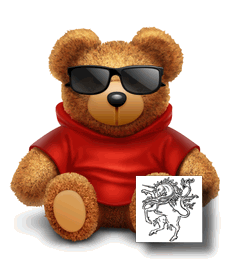
WebP offers both lossless image compression like PNG and lossy image compression like JPEG. It uses vastly more effective image compression than existed when the foregoing formats were originally created back at the dawn of human civilization, resulting in both smaller animation files and better looking ones. It supports full alpha transparency.
It also handles timing in milliseconds, rather than in the hundredths of a second that GIF uses.
A Digression On Compression
In case the whole lossless and lossy compression issue sounds a bit like two Martians discussing what to order for lunch, here’s a brief digression on the matter.
Graphic files are by their nature sort of huge, and huge files can be a bit of an issue if you have a finite amount of storage space, such as on the SD memory card of a digital camera, or a finite amount of bandwidth over which to transmit said files, such as the Internet if you didn’t spring for a gigabit fiber connection.
Continue reading ‘A Quick Introduction to WebP Graphics and Animations’ »
May 2, 2019, 11:43 am
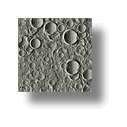 From time to time, Alchemy Mindworks releases software updates to deal with security issues. This sounds a bit scary – with good reason in some cases – and as such, it probably deserves an explanation.
From time to time, Alchemy Mindworks releases software updates to deal with security issues. This sounds a bit scary – with good reason in some cases – and as such, it probably deserves an explanation.
Regrettably, the world includes a substantial number of flakes, idiots and malevolent swamp-dwellers who spend their mean little lives trying to attack the computers of the rest of us. When they’re successful in doing so, they can:
- Install malware to steal personal information, such as credit card numbers and banking passwords.
- Connect the afflicted computers to botnets, such that they can be used to attack other networks.
- Encrypt the files on your hard drive and demand a pile of bitcoins for the key to decrypt them.
- …and probably a lot of other stuff we’d rather not know about.
Continue reading ‘Security Issues and Software Vulnerabilities’ »
February 18, 2018, 12:10 pm
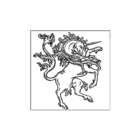 The Alchemy Mindworks e-mail update list now includes formatted text and some small graphics to make it easier to read and interact with. It has come to our attention that a few mail readers may be blocking the graphics in these postings by default.
The Alchemy Mindworks e-mail update list now includes formatted text and some small graphics to make it easier to read and interact with. It has come to our attention that a few mail readers may be blocking the graphics in these postings by default.
Some mail readers don’t display pictures in e-mail unless you tell them to, either because they’re trying to reduce the amount of bandwidth required to download messages, or because in times past JPEG graphics have theoretically been used to introduce malware into the computers of the unwary.
Continue reading ‘Are the Graphics in your Alchemy Mindworks Update List Postings Invisible?’ »
July 7, 2015, 9:22 am
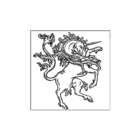 While it’s thankfully uncommon, we have encountered instances of the version 6 Alchemy Mindworks software refusing to validate, and displaying a message that says “There has been an error creating the specified file.” We’ve yet to reproduce the beast in house.
While it’s thankfully uncommon, we have encountered instances of the version 6 Alchemy Mindworks software refusing to validate, and displaying a message that says “There has been an error creating the specified file.” We’ve yet to reproduce the beast in house.
Contrary to rumors and innuendo in this matter, this problem does not lie with either frenzied weasels creeping into our offices late at night in search of leftover pizza, or with the depredations and treachery of left-wing politicians… although you can never be entirely certain of the latter.
Continue reading ‘Error Creating the Specified File During Validation’ »

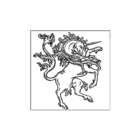 Windows Smart Screen is a security feature of recent releases of Windows. It attempts to alert you to potentially dangerous downloaded software by… well, mostly by creative guessing.
Windows Smart Screen is a security feature of recent releases of Windows. It attempts to alert you to potentially dangerous downloaded software by… well, mostly by creative guessing.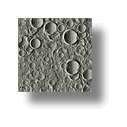 Software that’s distributed over the Internet is traditionally “signed” using a “code signing certificate.” A code signing certificate allows an authority ostensibly worthy of trust to vouch for whoever is distributing the software in question.
Software that’s distributed over the Internet is traditionally “signed” using a “code signing certificate.” A code signing certificate allows an authority ostensibly worthy of trust to vouch for whoever is distributing the software in question. The current editions of Alchemy Mindworks’ software – beginning with version 12 – are available in 32- and 64-bit editions, and as we’ll get to later in this section, if you’ve registered a license for the current release of Graphic Workshop you’re welcome to install either – or both on the same computer.
The current editions of Alchemy Mindworks’ software – beginning with version 12 – are available in 32- and 64-bit editions, and as we’ll get to later in this section, if you’ve registered a license for the current release of Graphic Workshop you’re welcome to install either – or both on the same computer.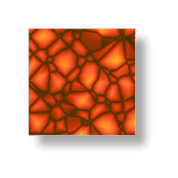 The Windows Defender application that installs with Windows 10 is an estimable security application, with a rigorously-maintained database of threats. That it costs nothing to use has a lot to be said for it as well. Like most security software, however, it likes to wander into the insanely-paranoid section of the theater from time to time.
The Windows Defender application that installs with Windows 10 is an estimable security application, with a rigorously-maintained database of threats. That it costs nothing to use has a lot to be said for it as well. Like most security software, however, it likes to wander into the insanely-paranoid section of the theater from time to time.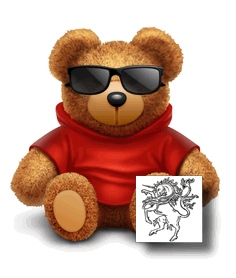 The GIF format – the animation standard for web page animations for pretty much as long as there have been web page animations – was originally created in 1987. While there were technically computers back then, chances are you’re presently wearing a watch with more processing power than a circa-1987 PC.
The GIF format – the animation standard for web page animations for pretty much as long as there have been web page animations – was originally created in 1987. While there were technically computers back then, chances are you’re presently wearing a watch with more processing power than a circa-1987 PC.