Disabling Windows Smart Screen for Downloads
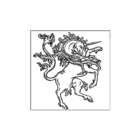 Windows Smart Screen is a security feature of recent releases of Windows. It attempts to alert you to potentially dangerous downloaded software by… well, mostly by creative guessing.
Windows Smart Screen is a security feature of recent releases of Windows. It attempts to alert you to potentially dangerous downloaded software by… well, mostly by creative guessing.
According to Microsoft’s web page that explains Smart Screen, the Smart Screen logic determines if a downloaded application is dangerous by “checking downloaded files against a list of files that are well known and downloaded frequently. If the file isn’t on that list, Microsoft Defender Smart Screen shows a warning, advising caution.”
The warning in question looks like the blue window below. It says “Windows protected your PC. Microsoft Defender SmartScreen prevented an unrecognized app from starting. Running this app might put your PC at risk.”
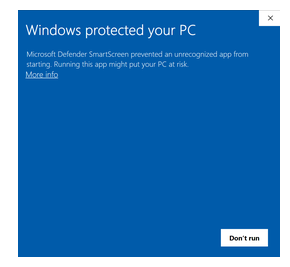 As nearly as we can determine, Smart Screen bases its security warnings on the number of people who downloaded the installer in question before you did. It doesn’t look for malware or viruses – it maintains a somewhat primitive reputation score.
As nearly as we can determine, Smart Screen bases its security warnings on the number of people who downloaded the installer in question before you did. It doesn’t look for malware or viruses – it maintains a somewhat primitive reputation score.
If you download software that hasn’t been downloaded by a lot of previous users, Smart Screen will display a warning that it’s unrecognized. This doesn’t mean it’s malicious — just being reasonably new will set off Smart Screen’s warning window.
If you’re downloading software from the Alchemy Mindworks web page — and especially if you’ve arrived to download the latest updates to your installed Alchemy Mindworks products — it’s decidedly likely that the installers you’ll be downloading won’t have been downloaded by a sufficient number of previous users to have satisfied Smart Screen’s criteria.
Should you encounter the large blue Smart Screen window, click on the More Info item and you’ll be able to install your new software.
Keep reading if you’d rather not see Smart Screen in this capacity going forward.
Flat Screen
Note: By reading beyond this paragraph you agree that Alchemy Mindworks accepts no responsibility for any loss, damage or expense caused by your use of this page and the information therein, however it occurs. You accept these terms and you indemnify and hold blameless Alchemy Mindworks and all its stockholders, employees and suppliers from any and all monetary costs including attorney’s fees and court costs arising out of your use of this page and any information provided by it.
The lawyers made us say that.
Smart Screen seems like a good idea in theory, but it will likely dissuade you from installing some entirely trustworthy software while availing you of little real-world protection. In the event that you conclude, as we did, that this feature of Windows Smart Screen is of little practical use, you might decide to disable it.
Unlike many of Windows’ security features, Smart Screen’s download reputation counter is extremely easy to opt out of.
To shut down the aforementioned blue warning window permanently, do this:
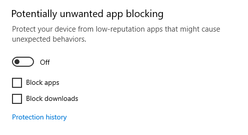 Open the Windows PC Settings panel by selecting Settings from the Start menu. The top of the Settings tree will appear.
Open the Windows PC Settings panel by selecting Settings from the Start menu. The top of the Settings tree will appear.- Enter Reputation-based protection in the Find a Setting field and hit Enter.
- Locate the Check Apps and Files item, and turn it off.
- Turn off the Potentially Unwanted App Blocking item.
Smart Screen won’t trouble your downloads any further.
Note that disabling Smart Screen will not disable Windows Defender, or any other security solution on your system. We urge you to scan everything you download for viruses and malware.
We hasten to add that your decision to disable Smart Screen should be predicated on how you use your computer. If you habitually download a lot of questionable software from mysterious places; if you’re easily distracted and rarely pay attention to what your computer is doing; if your Windows system is used by multiple people, not all of whom are wholly trustworthy… these would all be very good reasons indeed to leave Smart Screen enabled.
(You might also want to disable Windows’ unknown publisher warning windows with a trusted certificate. Please click on the foregoing link for assistance in doing so.)