Building Animation Objects for Animation Workshop
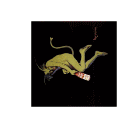 While you can create sophisticated banners and other complex animations using Alchemy Mindworks’ Animation Workshop – and nothing else – adding animated objects to Animation Workshop will unquestionably drop it into hyperspace. Alchemy Mindworks offers a suite of inexpensive, easy-to-master tools to build animations.
While you can create sophisticated banners and other complex animations using Alchemy Mindworks’ Animation Workshop – and nothing else – adding animated objects to Animation Workshop will unquestionably drop it into hyperspace. Alchemy Mindworks offers a suite of inexpensive, easy-to-master tools to build animations.
Animation Workshop will import animations from a number of popular formats. The two you’re most likely to get involved with are GIF and MNG. While conceptually similar, it’s important to understand the distinction between them.
The GIF format, dating back to 1987, is impossibly ancient and primitive by contemporary digital imaging standards. Because it predates most of the current graphics technology, it lacks support for true-color graphics, selective “alpha” transparency, high-resolution timing and a wealth of other features.
For lack of a better alternative, GIF found itself as the de facto animation standard used for web pages, back at the dawn of the Internet, and it’s stuck around in this capacity. As such, there’s a huge library of available GIF animations extant on the web.
MNG is GIF on steroids – highly dangerous, largely prohibited steroids with six paragraphs worth of warnings on the package label. It does everything that GIF doesn’t… but it’s not supported by all the web browsers as of this writing, and as such, it’s not hugely useful in building animations for use directly on the web. MNG gets very little attention for this reason.
MNG is the ideal medium for building animations that will be imported into Animation Workshop, especially if you intend to export your Animation Workshop animations to GIF files for use on a web page. In order to squeeze complex, photorealistic animations into the limited color space of GIF, their individual graphics have to be degraded considerably. If you import a GIF file into Animation Workshop and then export the result to a GIF file, the GIF images therein will be degraded twice.
Animations that stay in the true-color domain as MNG files only suffer one hit, rather than two, when they’re finally exported to GIF from Animation Workshop. As a result, your final web page banners will look a lot cleaner, with better color resolution, tighter images and a generally sharper intake of breath.
All this means that if you want to build animations for use with Animation Workshop, you should be using Alchemy Mindworks PNG/MNG Construction Set, rather than our GIF Construction Set. PNG/MNG Construction Set has the same user interface as GIF Construction Set, and it supports the same library of plugins. It’s just a lot more tightly focused for this specific task.
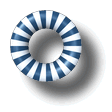 Equipped with some of the Alchemy Mindworks animation plugins, PNG/MNG Construction Set can generate animations for your Animation Workshop documents even if you have no detectable artistic abilities, no time to spend crafting sophisticated images and only minimal eye-hand coordination. The plugins have been crafted to do all the work.
Equipped with some of the Alchemy Mindworks animation plugins, PNG/MNG Construction Set can generate animations for your Animation Workshop documents even if you have no detectable artistic abilities, no time to spend crafting sophisticated images and only minimal eye-hand coordination. The plugins have been crafted to do all the work.
In using the Alchemy Mindworks animation plugins to build animations for use with Animation Workshop, there are several important things to keep pasted firmly to your brain:
- Locate an option labeled True Color somewhere in the plugin’s main window and enable it. This option won’t be available if the plugin in question is running in GIF Construction Set Professional. Enabling True Color will keep your animations in the true color domain, and eliminate the first image degradation hit discussed earlier.
- Many of the Alchemy Mindworks animation plugins have Alpha Transparency options. Enable Alpha Transparency when it’s available. MNG files with alpha transparency will import into Animation Workshop with flawless edges, and realistic translucent shadows if you enable them. They look seriously cool.
While the details of using the animation plugins is beyond the scope of this posting, here are a few aspects of this technology you might want to spin up.
- The 3D Effects #1 plugins can be used to create a number of stationary or rotating three-dimensional objects. Their work has appeared in this posting as the tumbling cube at the beginning and the blue and white striped excited donut graphic. You can apply your own pictures to the faces of most of their objects, and create three-dimensional text. They’re capable of a tiny fraction of what a complete three-dimensional rendering package can achieve, but they have a learning curve of minutes rather than years. You can add shadows to the objects they create using the Shadow function of PNG/MNG Construction Set.
- The Text Effects plugins can be used to create sophisticated still and animated text. Text Effects #4 is the house favorite as of this writing, as it’s been updated to include alpha channel transparency. All three of them are capable of text manipulations that would be difficult to ignore through three inches of hardened chromium steel.
- The Animated Tiles #1 plugin can be used to create background animations for your web banners, adding an extra element to whatever’s going on therein. You might find, for example, that a banner with static text and an animated background is more distinctive than a banner with moving foregound elements, if only because everyone else uses the latter approach.
 The Transitions #2 and Transitions #3 plugins will import your still pictures and generate animations between them with a variety of transition effects. They’re a great way to create dynamic animated elements when all you have to work with is static source art. While the example transition shown here is a stand-alone animation, you can build these objects into more complex banners with Animation Workshop.
The Transitions #2 and Transitions #3 plugins will import your still pictures and generate animations between them with a variety of transition effects. They’re a great way to create dynamic animated elements when all you have to work with is static source art. While the example transition shown here is a stand-alone animation, you can build these objects into more complex banners with Animation Workshop.- The Buttons #2 plugin can create spectacular three-dimensional buttons with a variety of surfaces, all of which just scream to be clicked on. You can build them into your Animation Wizard documents as static graphics – imported as PNG files – to create the a visual cue that your banners really, really deserve to be clicked on.
- The Electronic Signs #2 plugin will create a variety of virtual electronic signs, real or fantastic. People are disposed to looking at electronic signs in the real world, and as such, these elements are particularly effective in web pages. Note that the Electronic Signs #2 plugin can create signs that are much smaller than the example shown here, for inclusion in complex animations.
 The Technology #1 plugin will create sophisticated simulations of various technological devices, such as audio level meters, electric arcs and a very slick analog stopwatch, among others, to lend your Animation Workshop banners a sense of high-tech sophistication and the overall ability to successfully program the clock on a microwave oven.
The Technology #1 plugin will create sophisticated simulations of various technological devices, such as audio level meters, electric arcs and a very slick analog stopwatch, among others, to lend your Animation Workshop banners a sense of high-tech sophistication and the overall ability to successfully program the clock on a microwave oven.
As with all Alchemy Mindworks products, you’re invited to download evaluation copies of these products and try them out. There are download sections at all the foregoing links.

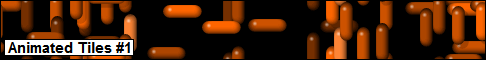
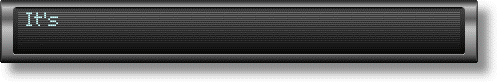
Leave a comment
Please note: Support issues can't be addressed here. If you have questions
or if you you need assistance with our software, please visit our support page.
Comments which reference other web pages, or which constitute attempts at
advertising, will be automaticaly flagged as spam and will never see daylight.
Entering a comment at this page will cause one or more cookies to be set in
your web browser.
You must be logged in to post a comment.